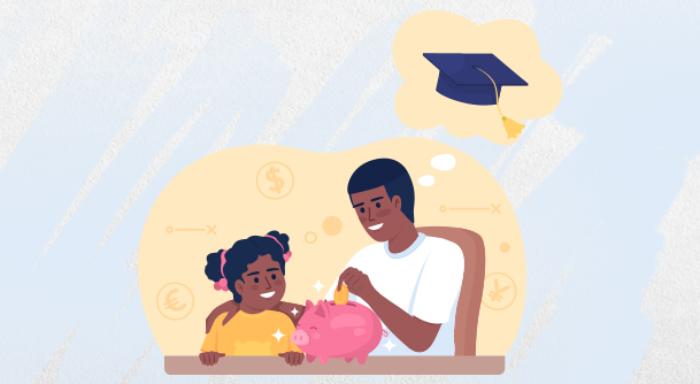How to Download NPS Transaction Statement: A Step-by-Step Guide
Blog Title
2097 |
10/13/25 7:14 AM |
Managing your retirement savings is crucial, and the National Pension System (NPS) offers a reliable way to build a secure financial future.
To track your progress, you need access to your NPS transaction statement. This document gives you a clear picture of your contributions, investment growth, and other important details.
Knowing how to download your NPS statement is essential, whether you want to monitor your investment plan, claim tax benefits, or simply stay informed about your investment plan.
What do you mean by NPS Transaction Statement?
An NPS transaction statement is an official record of all activities in your NPS account. It includes:
- Personal and account details: Your name, PRAN (Permanent Retirement Account Number), contact information, nominee details, and the status of your Tier 1 and Tier 2 accounts.
- Investment summary: Total contributions, current value, returns generated, and allocation to different pension fund managers.
- Detailed transactions: Each contribution, redemption, NAV (Net Asset Value), and unit allocated, broken down by fund manager and date.
- Contribution details: Information on both employer and employee contributions, if applicable.
- Tax benefits: The statement serves as proof of tax saving investment under Section 80C and 80CCD(1B).
You can access your NPS statement in two main ways:
- Through the NSDL-CRA (Central Recordkeeping Agency) portal.
- Through the Karvy-CRA (now KFintech) portal.
There’s also an alternative. You can use the UMANG app for added convenience.
How to Download NPS Statements via the NSDL Portal?
If your NPS account is managed by NSDL-CRA, follow these steps:
- Visit the NSDL NPS Portal: Go to www.cra-nsdl.com.
- Log in: Use your PRAN as the user ID and enter your password. Fill in the captcha code.
- Access your account: Click “Proceed” to enter your dashboard.
- Go to Transaction Statement: Find the “Transaction Statement” section.
- Select Holding Statement: Click on “Holding Statement” to view your account balance and holdings.
- Download the statement: For a detailed view, select “Transaction Statement,” pick the financial year, and click “Generate Statement.” Download the statement in Excel or PDF format.
If you want to check your contributions for the last financial year for tax saving investment proof, simply select the relevant year before downloading.
How to Download NPS Statement via the Karvy (KFintech) Portal?
If your NPS account is with KFintech-CRA, here’s what you need to do:
- Visit the KFintech NPS Portal: Go to the official KFintech website.
- Log in: Click “Login,” select “Existing Subscriber,” and enter your PRAN and password (I-PIN).
- Access your account: After logging in, you’ll see your account dashboard.
- Request your statement: You can view your current holdings and request your transaction statement to be sent to your registered email ID.
- Download the statement: Check your email for the statement, which you can download and use as needed.
If you’re tracking your savings plan across both Tier 1 and Tier 2 accounts, the emailed statement will provide a consolidated view.
Alternative Option for you: Download the NPS Statement via the UMANG App
For those who prefer mobile access, the UMANG app offers a simple solution:
- Launch the UMANG app: Download and open the app on your smartphone.
- Select NPS Services: Under “All Services,” find and select “NPS (From NSDL).”
- Log in: Enter your PRAN and password (I-PIN).
- View holdings: Select “Current Holdings” to see your investments.
- Get your statement: To receive the transaction summary by email, choose “Email Transaction Statement,” enter your registered email, and submit. The statement will be sent to your inbox.
If you’re on the go and need your NPS statement for a quick tax-free investments review, the UMANG app makes it easy.
Why Do You Need an NPS Statement?
Your NPS transaction statement is more than just a record. It helps you:
- Track your investment plan and monitor fund performance.
- Ensure your contributions are being credited correctly.
- Claim tax benefits by providing proof of investment for tax saving investments.
- Plan your retirement corpus and adjust your savings plan as needed.
Final Thoughts
Staying updated with your NPS transaction statement is a smart way to manage your retirement savings. Whether you use the NSDL portal, KFintech portal, or the UMANG app, downloading your statement is quick and straightforward.
Regularly reviewing your NPS statement helps you make informed decisions about your investment plan, ensures you don’t miss out on tax benefits, and keeps your long-term savings plan on track. Take charge of your retirement journey, download your NPS statement today and stay empowered about your financial future.